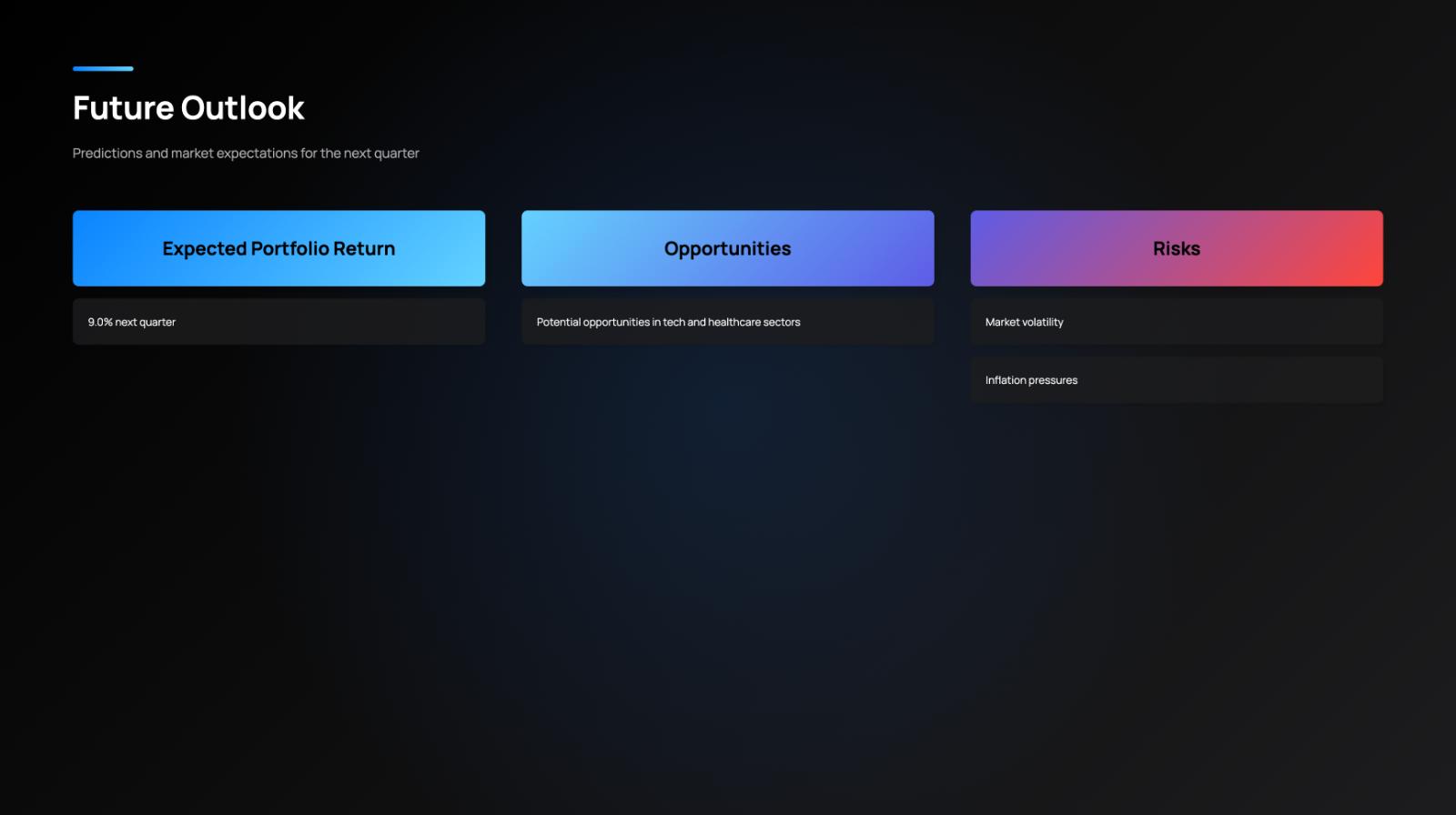Keep teams aligned with live workflows and answers
Monitor throughput, trigger refreshes, and brief stakeholders with ops-ready dashboards and decks.
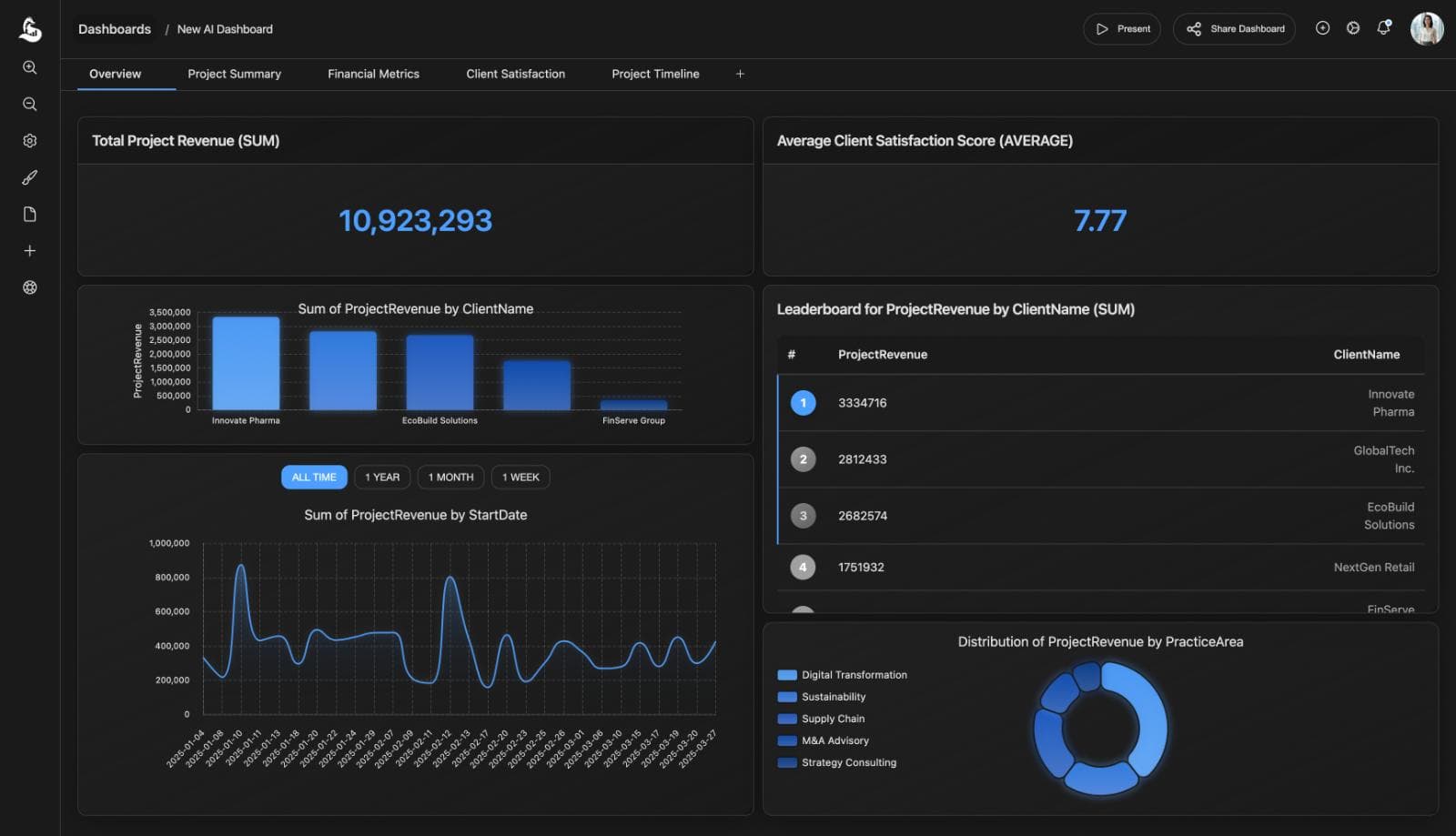
Operations control tower
Visibility, governance, and action from one workspace
Watch production, logistics, and service throughput with anomaly detection and root-cause storytelling.
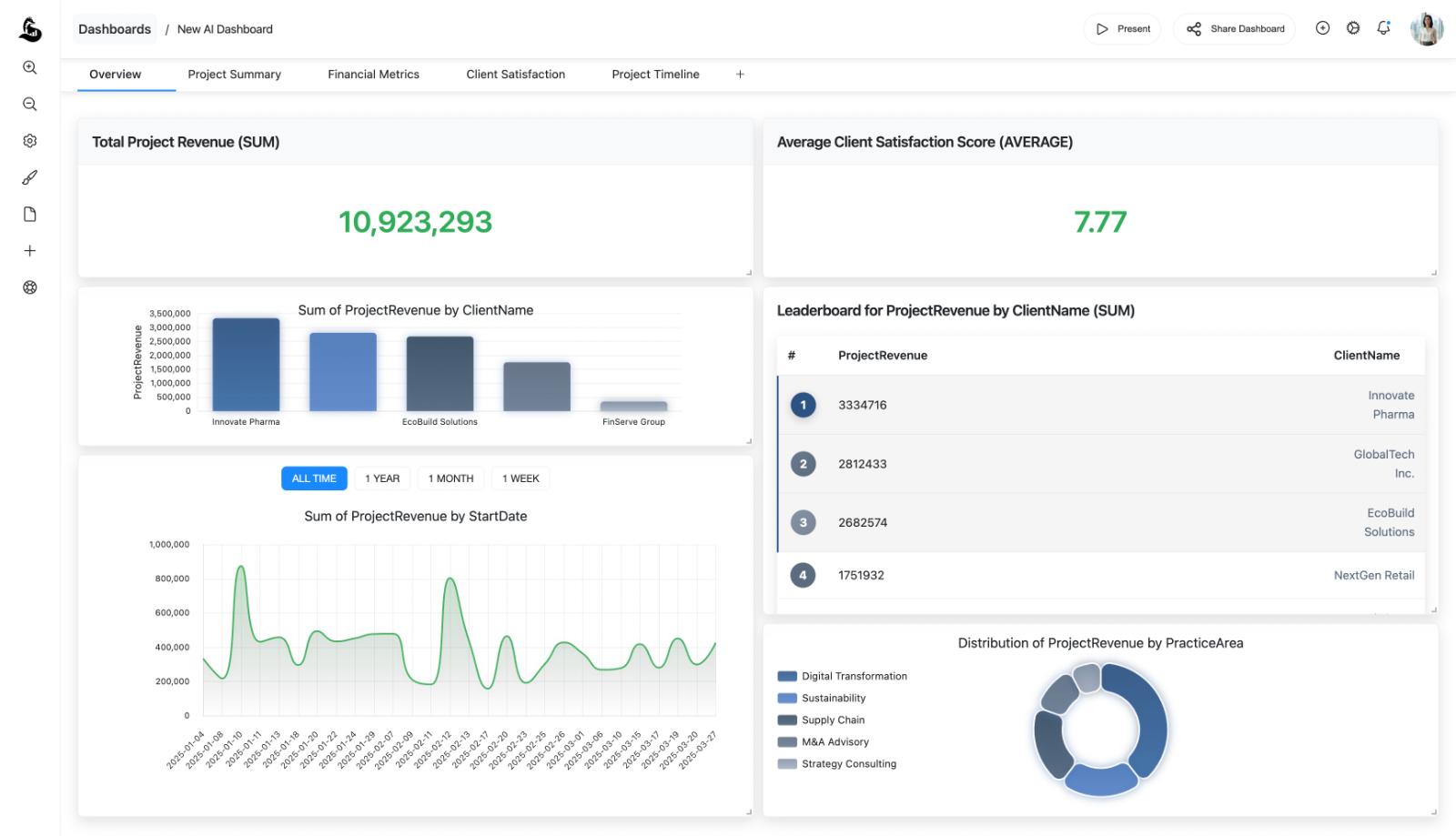
Automate SLA dashboards, alerts, and operational digests that escalate issues with actionable guidance.
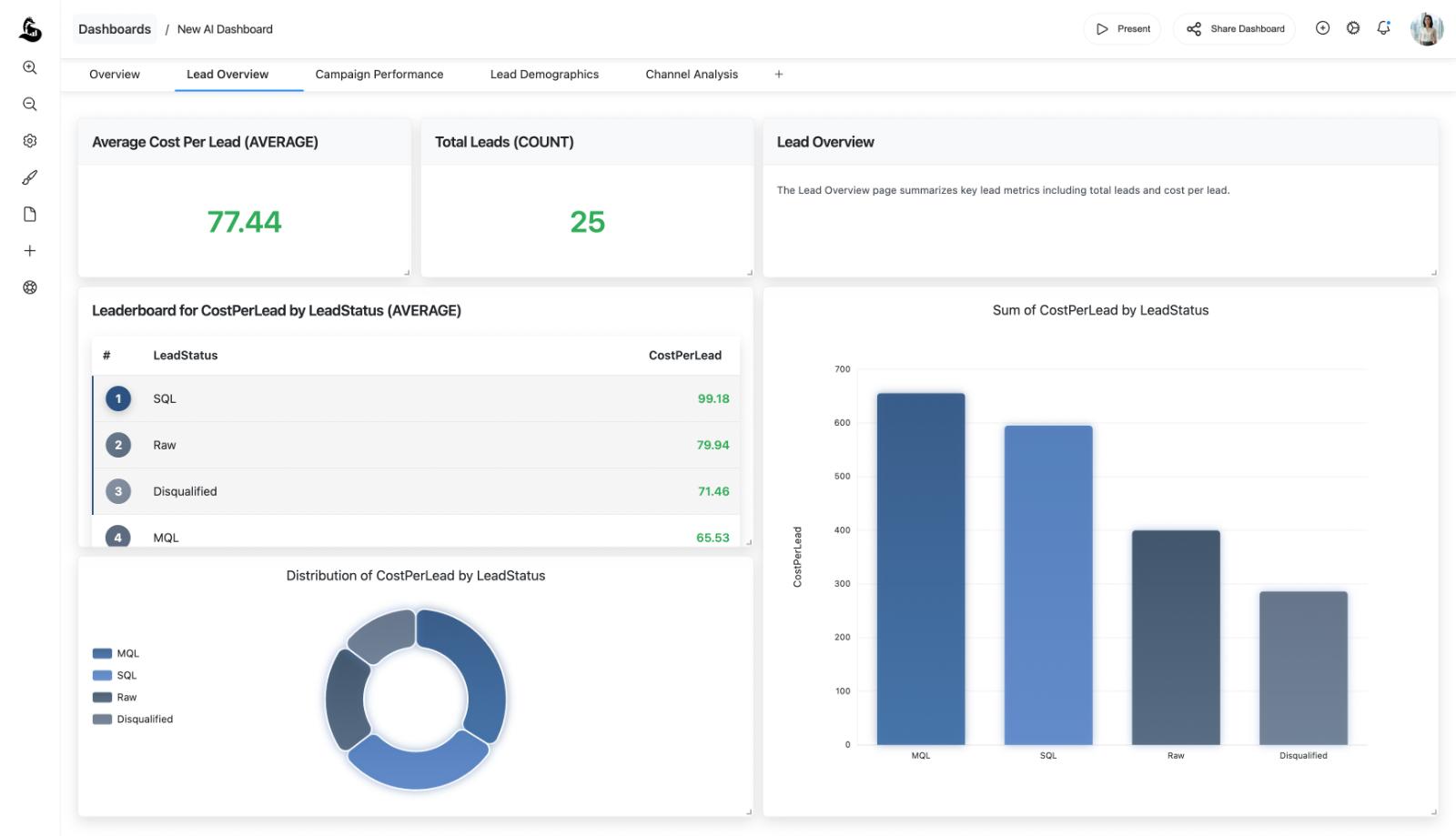
Convert incident responses, process changes, and audits into reusable operations ai playbooks.
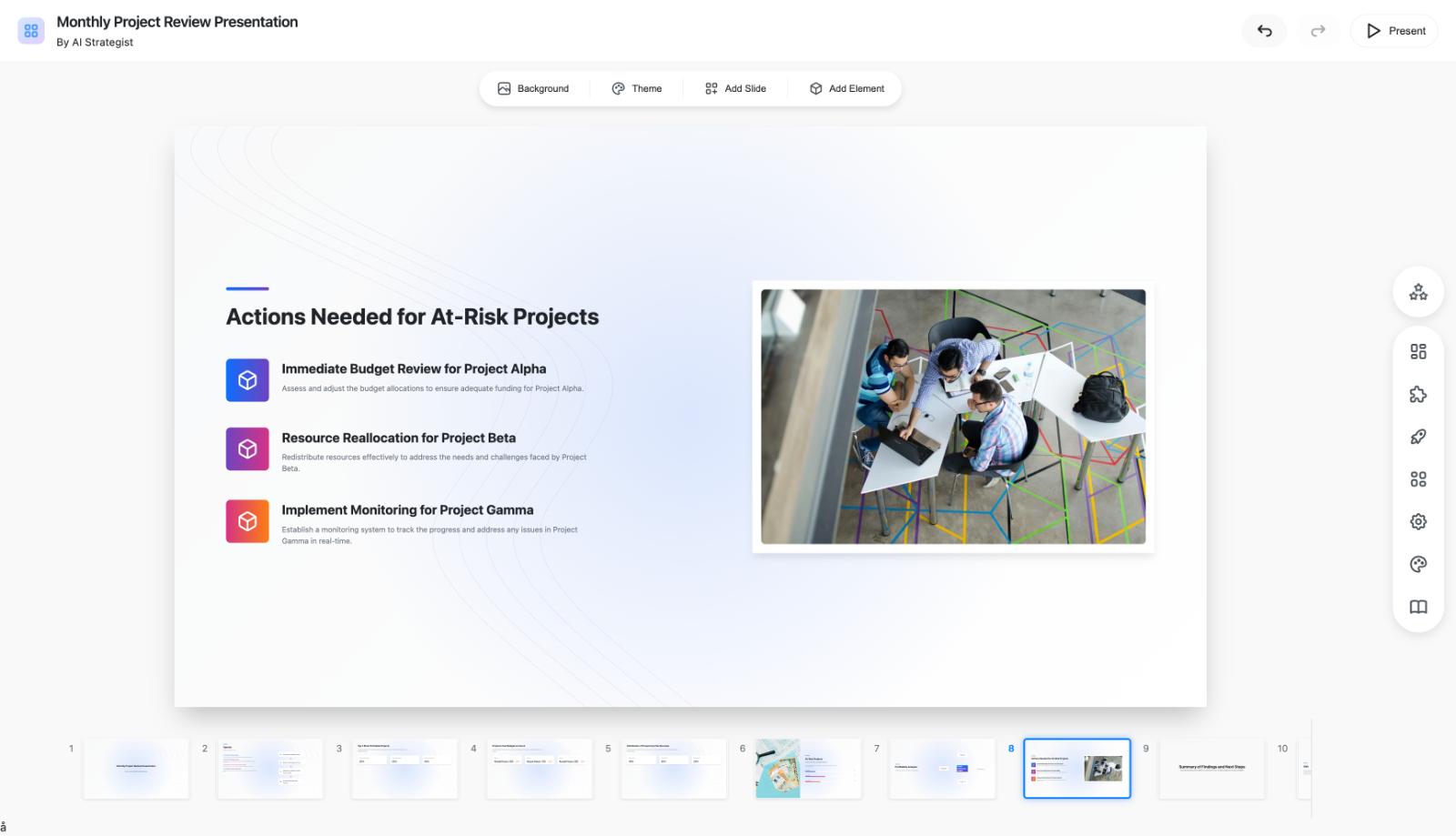
From question to escalation plan
Resolve issues before they become outages
When a metric drifts, operations AI surfaces the contributing factors, recommends a remediation plan, and spins up stakeholder updates. One prompt refreshes dashboards, operations decks, and customer communications so everyone reacts in sync.
Suite hand-offs
Connect operations data to delivery
Project Prompt Library
Prompts and follow-ups for operations automation
Prompt: Summarize the daily operations dashboard.
Follow-up: Flag SLA breaches, root causes, and required escalations.
Prompt: Draft an incident recap.
Follow-up: Include customer communications, mitigation tasks, and timeline checkpoints.
Prompt: Recommend resource allocation changes.
Follow-up: Show utilization analytics, capacity forecasts, and automation opportunities.
Prompt: Prepare a vendor performance review.
Follow-up: Highlight SLA compliance, issue logs, and renewal risks.
Prompt: Build a process audit checklist.
Follow-up: Attach supporting evidence, approvals, and compliance documentation.
Prompt: Create a weekly leadership update.
Follow-up: Summarize wins, blockers, and cross-functional requests for finance and product.
Operations & Supply Chain Insights
See how teams use AI for demand planning, SLA management, and operational excellence.
Frequently Asked Questions
Have questions? We have answers. If you can‘t find what you‘re looking for, feel free to contact us.
Operations dashboards update automatically from ERP, ITSM, and telemetry feeds, pairing anomaly detection with narrative explanations.
Can we track throughput, incident volume, and SLA status without manual refreshes?
Insight chat and follow-up prompts help teams drill into specific KPIs, understand root causes, and trigger remediation workflows.
Projects enforce role-based access, approval gates, and audit logs so every automation, playbook, and report aligns with compliance standards.
Do operations teams maintain control over SOPs, change approval, and documentation?
Operations governance settings ensure only authorized users can publish customer communications or adjust critical workflows.
Shared dashboards, operations decks, and project digests keep finance, RevOps, product, and support synchronized on priorities and resolutions.
Will the AI keep cross-functional stakeholders working from the same information?
Hand-off prompts annotate who owns each next action, while comment threads capture decisions for future audits.
AutoML pipelines generate demand forecasts, capacity planning scenarios, and risk alerts you can share with leadership in minutes.
Can we forecast demand, capacity, or risk before issues happen?
Comparing scenarios side-by-side informs staffing, vendor, and inventory decisions with defensible data.
Incident prompts spin up executive briefings, customer messaging, and remediation plans using the latest telemetry.
Is there support for instant escalations and customer-ready updates?
Operations playbooks automatically assign owners, due dates, and follow-up communications to keep stakeholders in the loop.
User-friendly prompts, templates, and operations automation examples let teams deploy workflows without custom code.
Do we need specialized skills to maintain dashboards or automations?
As teams mature, they can extend the platform with additional integrations, custom prompts, and governance policies.