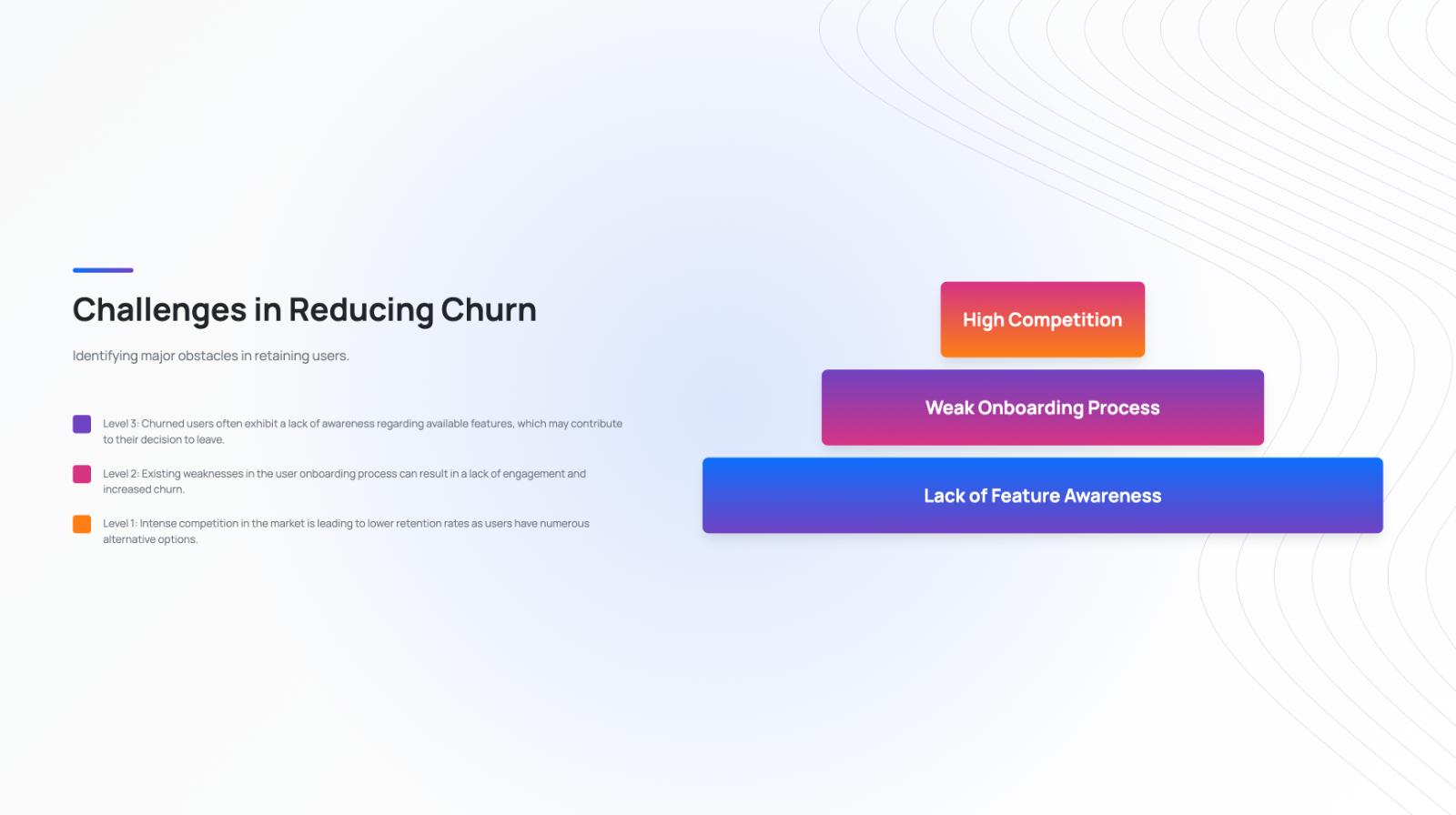Resolve issues faster with AI-powered guides and dashboards
Track queues, surface root causes, and share customer-ready updates without leaving the workspace.

Support intelligence hub
Keep teams and customers aligned in real time
Understand queue spikes, backlog buildup, and deflection opportunities with narrative support dashboards.
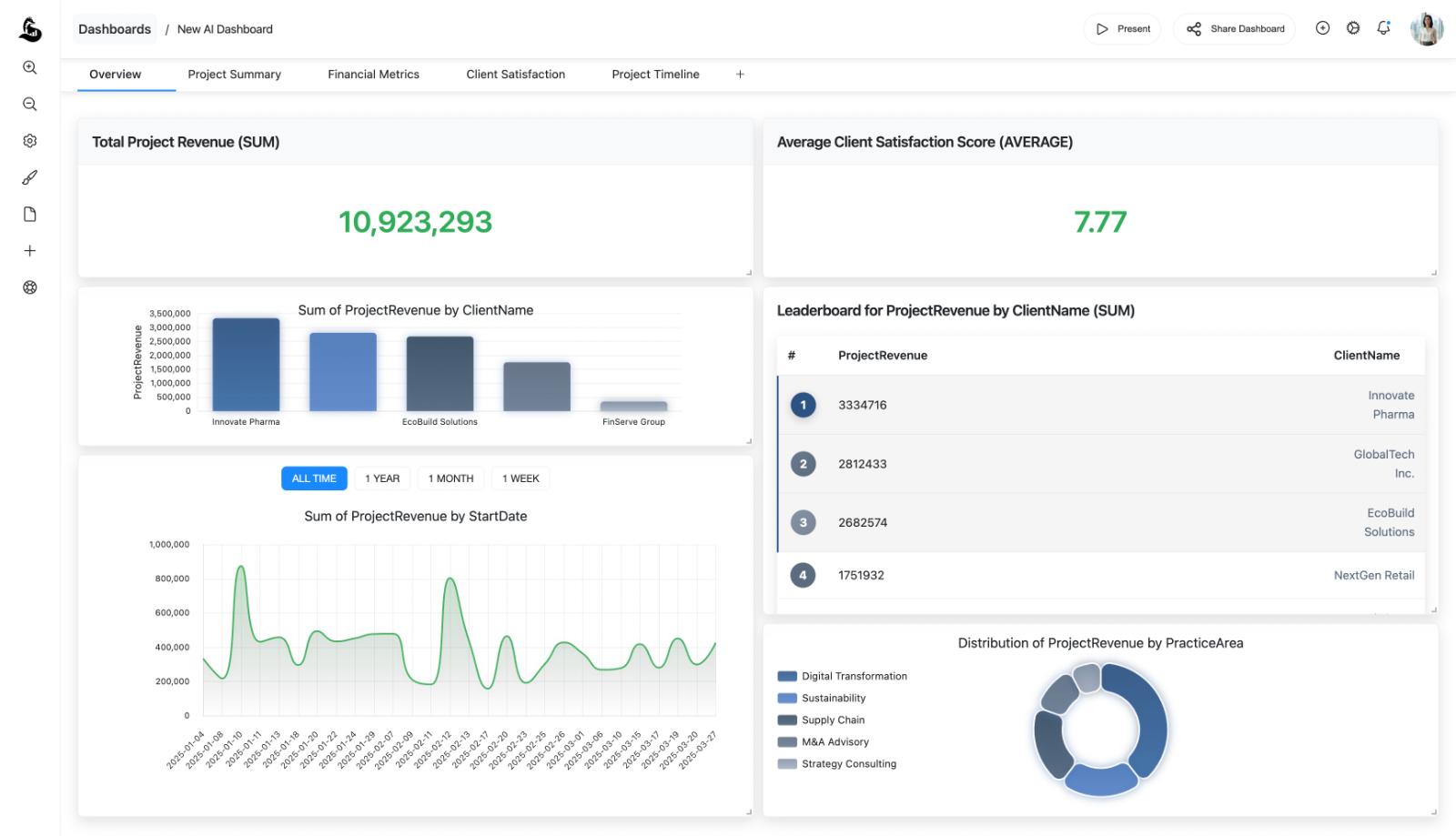
Generate incident briefs, customer updates, and executive recaps with consistent messaging and approvals.
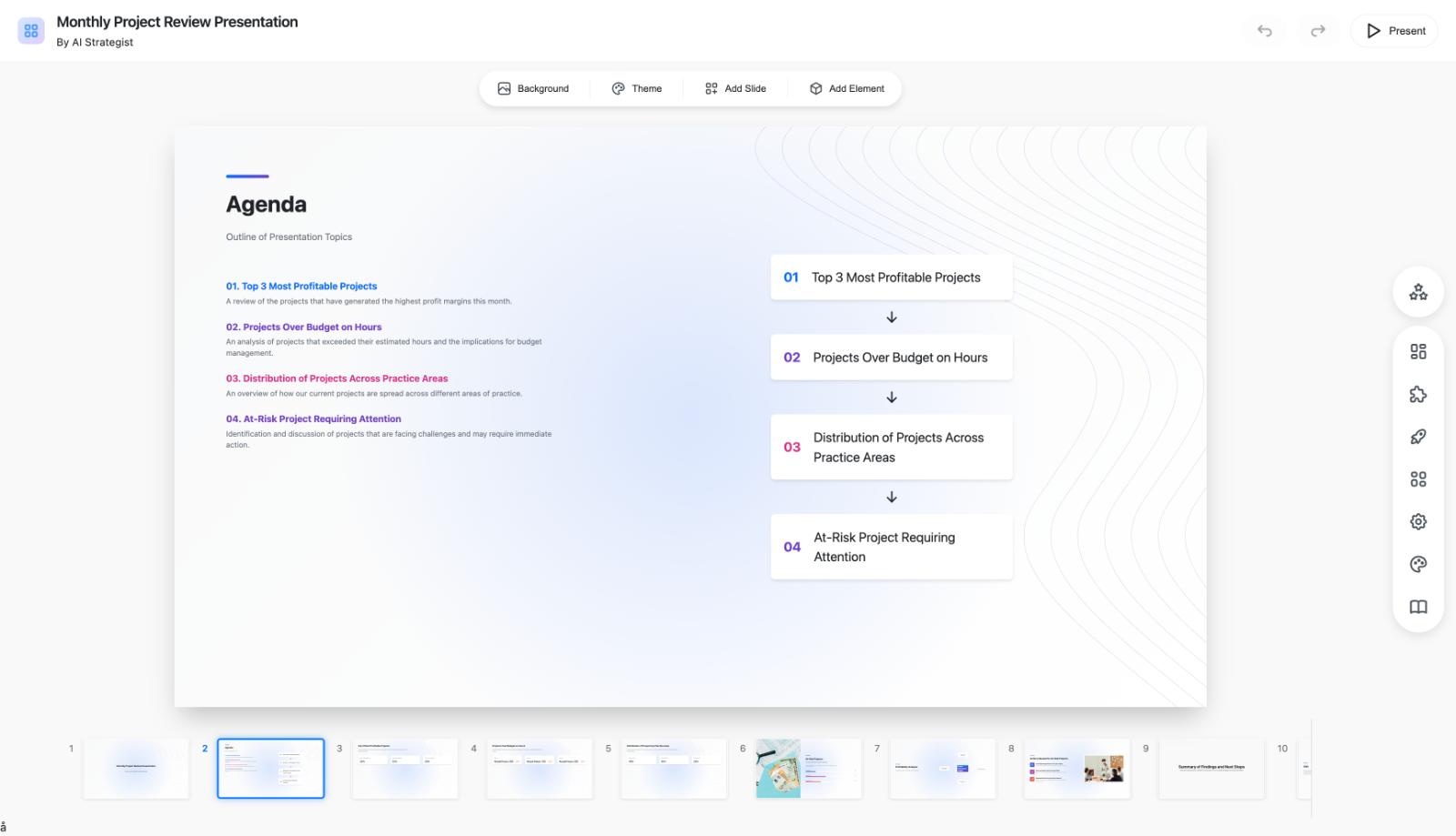
Monitor breach risk, assign remediation tasks, and automate follow-ups across channels.
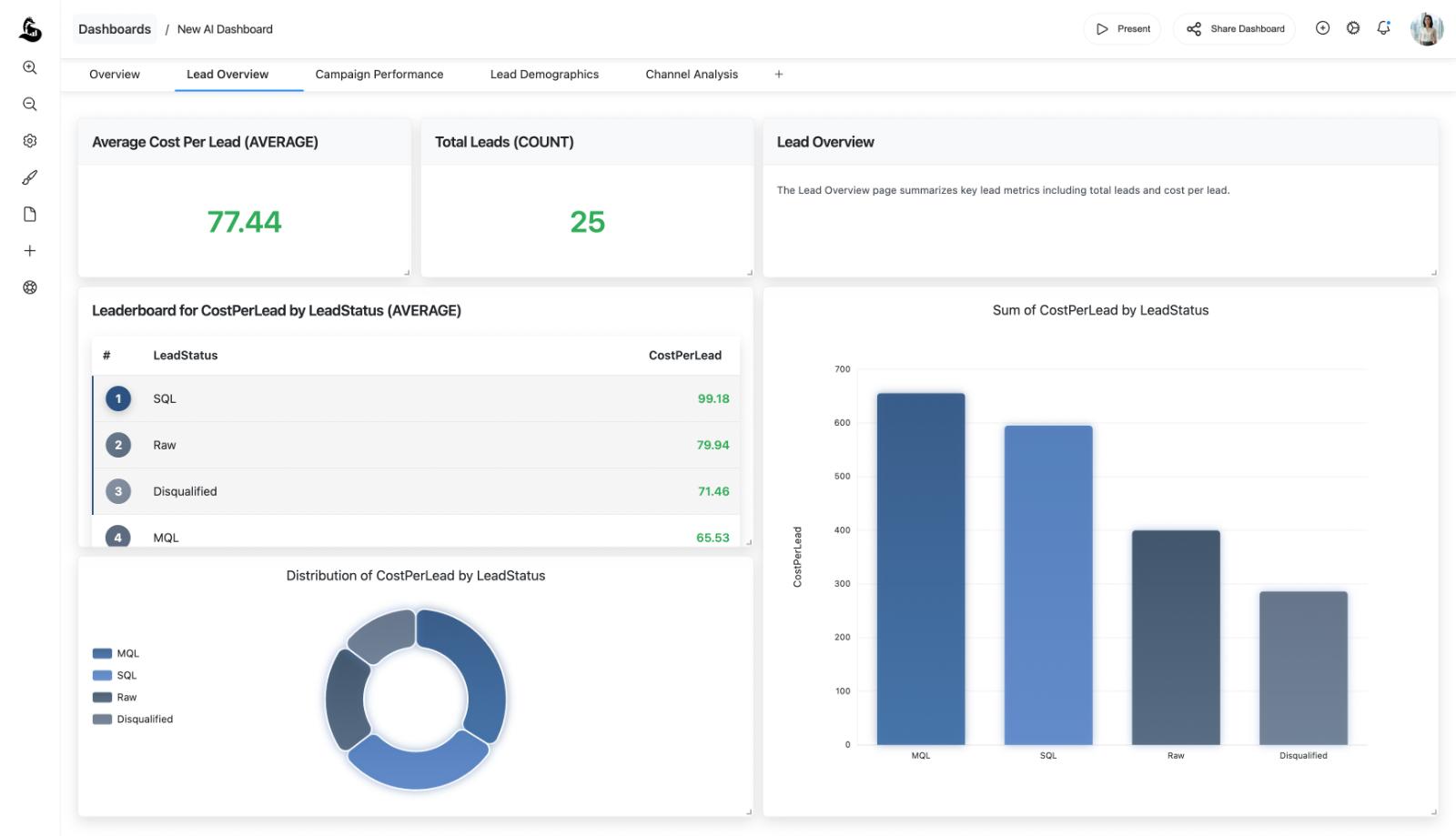

From ticket to executive brief
Amplify the voice of the customer
Support AI transforms customer feedback, sentiment analysis, and ticket metadata into prioritized insights you can share with product, operations, and marketing. Build support decks, incident retrospectives, and customer status updates that drive action and trust.
Why support leaders choose ML Clever
Support dashboards uncover churn signals, product feedback, and operations issues before customers escalate.
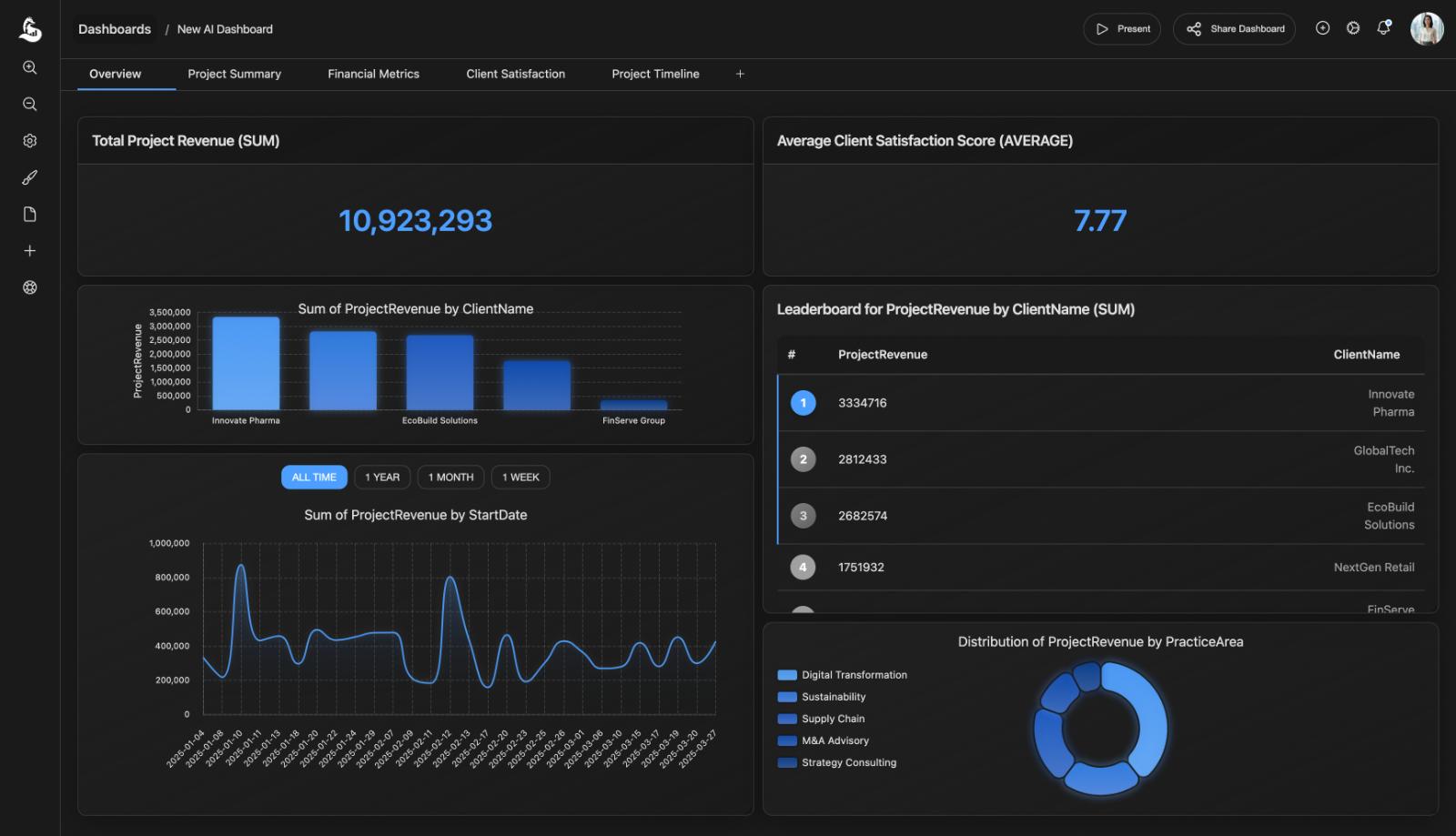
Incident prompts generate branded customer updates, executive summaries, and knowledge base entries.
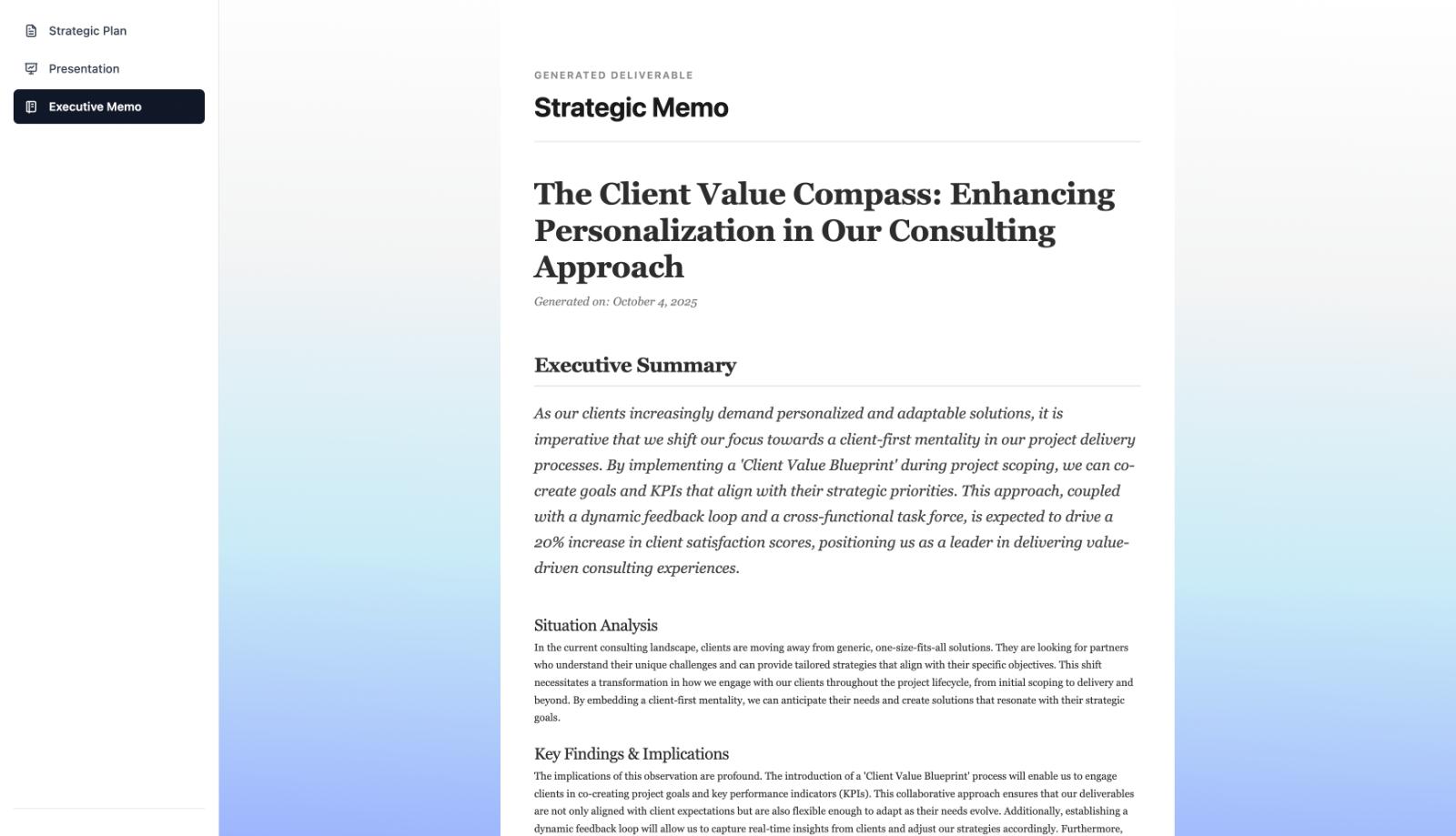
AI playbooks automate follow-ups, track owner tasks, and sync data with product and operations teams.
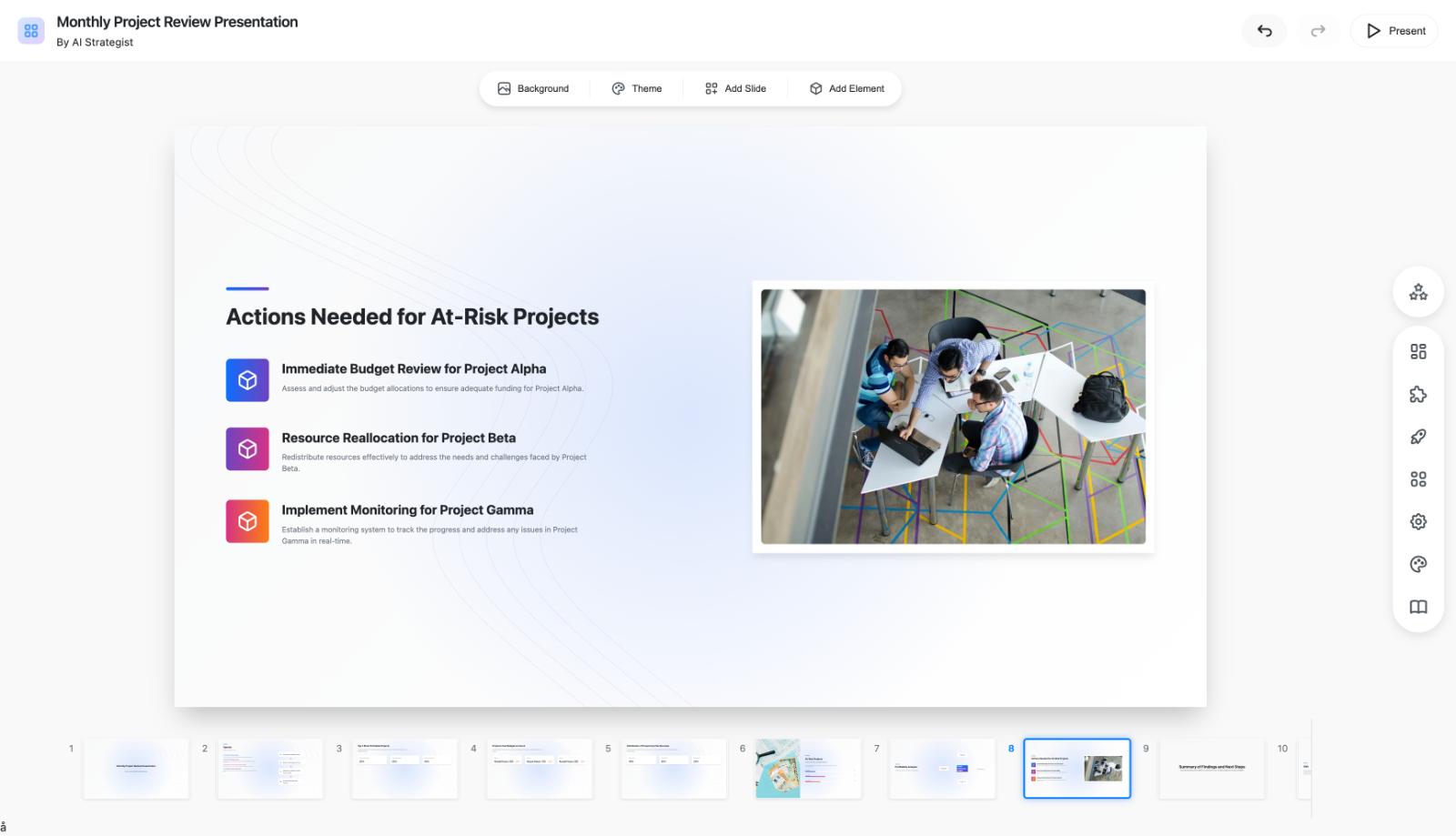
Prompt Library
Prompts and follow-ups for support automation
Prompt: Recap today's support queue.
Follow-up: Highlight SLA risks, backlog growth, and staffing needs.
Prompt: Draft a customer communication for the incident.
Follow-up: Include status, mitigation steps, and next update timeline.
Prompt: Summarize customer feedback for the product team.
Follow-up: Tag themes, attach ticket examples, and recommend roadmap actions.
Prompt: Update the executive support dashboard.
Follow-up: Surface trends, NPS shifts, and operational improvements.
Prompt: Prepare an SLA audit report.
Follow-up: Document breaches, root causes, and policy updates.
Prompt: Create a weekly leadership brief.
Follow-up: Outline escalations, customer sentiment, and cross-functional asks.
Customer Support & Service Insights
Learn how support teams use AI for customer experience, escalations, and VOC programs.
Frequently Asked Questions
Have questions? We have answers. If you can‘t find what you‘re looking for, feel free to contact us.
Support dashboards analyze channel mix, contact drivers, and sentiment to explain changes in real time.
Can we see why volume changes without manual spreadsheets?
Insight chat delivers follow-up analysis and suggests automation or knowledge base updates to deflect future tickets.
Brand kits, approval workflows, and audit logs ensure every incident email, status page, or executive note meets policy before it ships.
Do brand and compliance teams maintain control?
Support leaders can customize tone, add annotations, and capture reviewer sign-off with a single click.
Projects and dashboards share prioritized customer feedback, escalation history, and performance metrics with product and ops teams.
Will insights reach the people who can act on them?
Follow-up prompts automatically assign owners, timelines, and updates so issues stay visible until resolved.
Connect your ticketing, telephony, and messaging platforms to build omnichannel dashboards with KPI storytelling.
Can we analyze chat, email, and phone performance together?
Monitor agent efficiency, backlog, and CSAT across every touchpoint and push updates to leadership instantly.
Incident prompts spin up customer communications, FAQs, and knowledge content while linking back to dashboards.
Can we automate status emails, knowledge articles, or community posts?
Each message includes audit-ready context so legal, PR, and success teams can review with confidence.
Support analytics, incident playbooks, and communications templates jump-start adoption so teams deliver results within the first week.
Are there support-specific templates and automations ready to go?
Customize prompts, dashboards, and governance policies as your support operation scales.