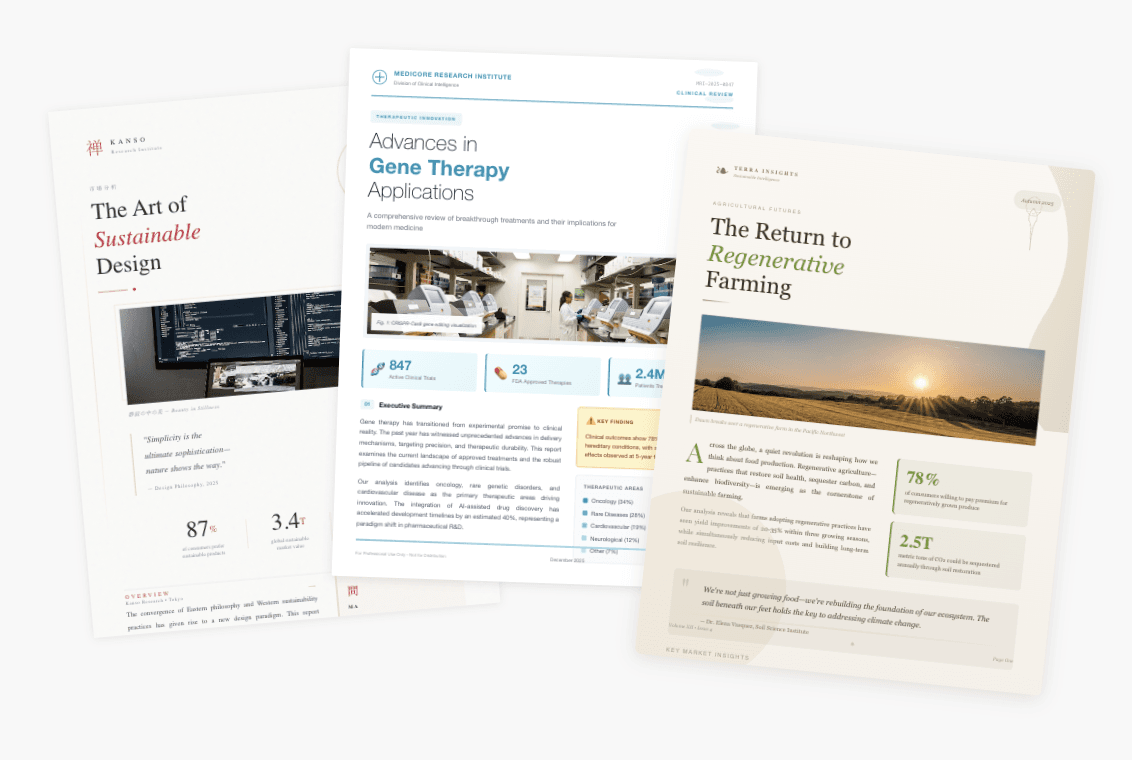Turn Discovery Calls into Auto-Updated Client Dashboards
Capture Notes & Data Once, Spin Up a Living KPI Portal in Hours
You've just wrapped a three-hour discovery session with your new client. The whiteboard is covered in metrics, pain points, and baseline data. Your notes are comprehensive. The strategic picture is clear.
Then comes the familiar sinking feeling: now you have to turn all of this into something the client can actually track.
Over the next two weeks, you'll manually rebuild everything you captured into static PowerPoint slides. You'll email weekly updates. The client will ask for the latest numbers. You'll pull the data again, update the charts, and send a new deck. Rinse and repeat for the next three months.
It's inefficient. It's error-prone. And it creates a fundamentally reactive relationship—the client has to ask you for updates instead of having continuous visibility.
What if, instead, you could spin up a living dashboard in the first week of the engagement? One that automatically updates as new data comes in, gives clients 24/7 visibility into KPIs, and turns your discovery notes into a structured tracking system without manual rebuilding?
This isn't aspirational. It's how modern consulting firms are operating right now. And it's changing the economics and dynamics of client relationships in profound ways.
The Hidden Tax of Manual Client Reporting
Before we get to the solution, let's be honest about the problem. Client reporting isn't just time-consuming—it's a systematic drain on engagement profitability and quality.
The Typical Engagement Reporting Burden
Consider a standard six-month transformation engagement with weekly client touchpoints:
Weekly Status Updates:
- 2-3 hours pulling data from multiple sources (client systems, your tracking tools, third-party data)
- 1-2 hours building charts and formatting slides
- 1 hour writing narrative summaries
- 30 minutes in meetings explaining what's in the update
That's 4.5-6.5 hours per week, or roughly 117-169 hours over the engagement. At a blended rate of $250/hour, that's $29,250-$42,250 in reporting effort alone.
Monthly Steering Committee Decks:
- 8-12 hours synthesizing progress across workstreams
- 4-6 hours building executive-ready visuals
- 2-3 hours in review cycles with your internal team
- Another 2-3 hours incorporating feedback
That's 16-24 hours per monthly deck, or 96-144 hours for a six-month engagement. Another $24,000-$36,000.
Ad Hoc "Can You Send Me..." Requests: The most insidious cost. The client emails at 4 PM asking for an update on one specific KPI. You drop what you're doing, pull the data, format it, and send it over. Each request feels small—30 minutes here, an hour there—but they add up to 40-60 hours over an engagement. That's another $10,000-$15,000.
Total reporting burden: 253-373 hours and $63,250-$93,250 for a single engagement.
But the real cost isn't the hours—it's what those hours prevent you from doing.
The Opportunity Cost No One Talks About
Every hour spent on reporting is an hour not spent on:
- Deeper analysis: That hypothesis you wanted to test? The segmentation that might unlock a breakthrough? There's no time.
- Proactive problem-solving: You're so busy reporting what happened last week that you can't get ahead of what's coming next week.
- Relationship building: The informal conversations with key stakeholders that build trust and surface hidden issues? They don't happen when you're drowning in Excel.
- Team development: Your junior consultants are building charts instead of learning how to think strategically.
The reporting burden doesn't just waste time—it actively degrades the quality of the engagement.
The Client Experience Problem
From the client's perspective, the traditional approach creates friction:
- Delayed visibility: They have to wait for your weekly update to see how things are going.
- Limited context: Static slides don't let them drill down or explore the data themselves.
- Unclear accountability: When something's off-track, it's not always clear who owns what or how far behind you really are.
- Meeting fatigue: Every update requires a meeting to walk through the deck, which means more time away from their day job.
The irony is that you're working incredibly hard to keep clients informed, but the experience still feels like pulling teeth.
The Dashboard-First Engagement Model
The alternative is elegant: instead of treating reporting as a post-work activity, make it a living artifact from day one.
Here's what this looks like in practice:
Week 1: Discovery to Dashboard (Day 1-3)
Day 1 - Discovery Session
You run your standard discovery workshop with the client. But instead of just taking notes, you're structuring the conversation around the dashboard you're going to build:
- Objectives & Success Metrics: "What are the 5-7 KPIs that will tell us this engagement is successful?"
- Current State Baseline: "What are those numbers today? Where's that data living?"
- Workstream Structure: "How should we organize the work? What are the major swim lanes?"
- Stakeholder Map: "Who needs visibility? What level of detail do they need?"
By the end of the three-hour session, you've captured:
- 6 primary KPIs with baseline values
- 4 workstreams with key milestones
- 3 stakeholder tiers with different view permissions
- Data source locations for automated updates
Day 2 - Dashboard Build
Your PMO lead or engagement manager spends 2-3 hours setting up the dashboard:
- Connect data sources: Link to the client's systems (CRM, ERP, project management tools) or set up simple data feeds
- Create KPI cards: Revenue impact, cost savings, project milestones, deliverable status, risks/issues, team capacity
- Build workstream views: Each workstream gets its own tab showing detailed progress, blockers, and next steps
- Set up automated updates: Daily or weekly data refreshes so numbers stay current without manual work
- Configure access permissions: Executive view (high-level KPIs only), steering committee view (workstream details), and working team view (full detail)
Day 3 - Client Preview & Refinement
You walk the client through the dashboard in a 30-minute session. They provide feedback:
- "Can we add a chart showing the comparison to our target state?"
- "We need a risk heat map that shows probability and impact"
- "Can we filter by business unit?"
You make the adjustments in real-time. By end of day, the dashboard is live.
Week 2-26: The Dashboard Does the Work
From this point forward, the engagement operates differently:
Weekly Updates (15 minutes vs. 4.5 hours):
Instead of building a deck, you spend 15 minutes reviewing the auto-updated dashboard and adding brief narrative context:
- "Workstream 2 is tracking ahead of schedule—the client team cleared a key internal approval faster than expected"
- "Risk #3 escalated from yellow to red—we're scheduling an emergency session with IT to resolve"
That's it. The data updates itself. You just add the "so what."
Steering Committee Meetings (30 minutes vs. 16 hours prep):
The steering committee dashboard view already shows everything they need: high-level KPIs, workstream RAG status, top risks, upcoming milestones. You spend 30 minutes preparing talking points for the "why behind the numbers" and any decisions that need to be made.
The meeting itself is more productive because everyone's already seen the data. You spend the hour discussing strategy and removing blockers, not explaining charts.
Ad Hoc Requests (instant vs. 30-60 minutes):
When the CFO emails asking for the latest cost savings number, you reply with: "It's $2.4M as of this morning—you can see the full breakdown in the dashboard here: [link]."
If they want to see the trend over time or filter by business unit, they can do it themselves. You've turned a request into a self-service moment.
Executive Visibility:
Here's the game-changer: the client CEO can check the dashboard at 6 AM before their day starts. They see everything is on track without having to ask. When things aren't on track, they've seen it in real-time and aren't surprised when you bring it up.
This creates a fundamentally different dynamic—you're not the gatekeeper of information, you're the strategic partner helping them interpret and act on it.
The Technical Architecture (Simpler Than You Think)
The resistance to this model usually comes down to: "Our engagements are too custom" or "The client's systems are too complex."
In reality, most consulting dashboards need the same basic ingredients, and modern platforms make them surprisingly easy to assemble.
Core Components of a Consulting Dashboard
1. Engagement Health Overview
- Overall RAG status (Red/Amber/Green)
- Timeline progress bar (% complete vs. % of time elapsed)
- Budget consumption ($ spent vs. $ planned)
- Deliverable completion rate
2. KPI Tracking
- Client-specific success metrics with targets and actuals
- Trend lines showing movement over time
- Variance indicators (on track, at risk, off track)
- Milestone achievement markers
3. Workstream Breakdown
- Individual workstream cards with RAG status
- Key activities and completion percentages
- Assigned owners and team members
- Dependencies and blockers
4. Risk & Issue Register
- Active risks with probability/impact scores
- Open issues with aging and priority
- Mitigation plans and owners
- Resolution trends over time
5. Team Capacity & Utilization
- Consultant hours by workstream
- Upcoming capacity constraints
- Client stakeholder engagement levels
- Key resource availability
6. Deliverable Pipeline
- Upcoming deliverables with due dates
- Draft vs. final status
- Client review and approval stages
- Historical delivery performance
Data Integration (The Real Unlock)
The magic happens when you connect real data sources instead of manually updating fields:
From Project Management Tools:
- Jira, Asana, Monday.com for task completion and milestones
- Automatically pulls in due dates, status updates, and owner assignments
From Client Systems:
- CRM for customer metrics (NPS, churn, pipeline)
- ERP for financial data (revenue, costs, margins)
- HR systems for organizational metrics (headcount, turnover)
From Your Tracking:
- Time tracking tools for consultant hours
- Document management for deliverable status
- Survey tools for stakeholder feedback
Manual Entry (Only When Necessary):
- Qualitative updates (narrative context, risk descriptions)
- One-time baseline data
- Strategic assessments that require human judgment
The goal is 70-80% automated, 20-30% curated human insight.
Real-Time vs. Scheduled Updates
Different data needs different refresh rates:
- Real-time: Client system metrics (sales, operations) that change continuously
- Daily refresh: Project task status, deliverable progress
- Weekly refresh: Team capacity, stakeholder engagement metrics
- Manual trigger: Strategic assessments, risk evaluations, narrative summaries
The platform handles this automatically—you just set the refresh schedule once during setup.
Real-World Transformations: What Firms Are Seeing
The firms that have adopted dashboard-first engagement management report dramatic shifts in both economics and client relationships.
Boutique Strategy Firm (15 consultants, ~20 active engagements)
Before:
- 8-12 hours per week per engagement on client reporting
- Constant "firefighting" on data requests
- Clients complained about lack of visibility between meetings
- Junior consultants spent 40% of time on status updates
After (12 months with dashboard-first model):
- 1-2 hours per week per engagement on reporting
- 85% reduction in ad-hoc data requests
- Client NPS increased by 23 points
- Junior consultant utilization shifted to actual project work
The managing partner: "The ROI was obvious within weeks. But the unexpected benefit was relationship quality. Clients feel more in control because they have continuous visibility. That trust translates into longer engagements and better referrals."
Mid-Size Management Consultancy (200+ consultants, enterprise clients)
Before:
- PMO team of 8 people doing nothing but status reporting
- Average 18-hour lag between data request and response
- Steering committee meetings were 50% status update, 50% strategic discussion
- Client feedback: "We never know where we really stand"
After:
- PMO team reduced to 3 people (redeployed others to revenue work)
- Real-time data access for clients, zero lag
- Steering meetings now 90% strategic, 10% status
- Client retention rate up 34%
The COO: "We recovered approximately 1,200 billable hours per month across the firm. But the bigger win was strategic—we're now positioned as the consulting firm that gives clients control, not the one that hoards information."
Private Equity Portfolio Support Team (covering 22 companies)
Before:
- Separate reporting cadence for each portfolio company
- Impossible to compare performance across investments
- Board prep took 3-4 days per company
- Limited visibility into execution risks until too late
After:
- Standardized dashboard template deployed to all 22 companies
- Real-time cross-portfolio comparison and benchmarking
- Board prep reduced to 4-6 hours per company
- Early warning signals on execution risks
The operating partner: "The standardization was the unlock. Now we can instantly see which portfolio companies are outperforming on transformation metrics and why. We've redistributed playbooks faster and caught problems earlier. The LP reporting has never been stronger."
Implementation Playbook: Your First Dashboard
Ready to build your first client dashboard? Here's the step-by-step:
Pre-Engagement Setup (1-2 hours)
1. Define Your Standard KPI Framework
Create a template of the 10-12 KPIs that appear in 80% of your engagements:
- Engagement health (timeline, budget, scope)
- Impact metrics (cost savings, revenue impact, efficiency gains)
- Delivery metrics (milestones hit, deliverables completed)
- Team metrics (consultant hours, client engagement)
- Risk/issue tracking
2. Map Your Data Sources
Document where this data typically lives:
- Your project management system (Jira, Asana, etc.)
- Your time tracking tool
- Client systems you typically integrate with
- Manual entry points for qualitative data
3. Create Your Dashboard Template
Build a reusable template with:
- Standard views (executive, steering committee, working team)
- Standard chart types and layouts
- Placeholder data so you can see what the end state looks like
- Documentation on how to customize for specific clients
Week 1 of New Engagement (3-4 hours total)
Discovery Session (30 minutes of 3-hour workshop):
Add these questions to your standard discovery agenda:
- "What are the 5-7 metrics that will define success for this engagement?"
- "Where does that data live today? Who owns it?"
- "Who needs ongoing visibility? What level of detail do they need?"
- "How often do you want updates? Real-time, daily, weekly?"
Dashboard Build (2-3 hours):
Take your template and customize:
- Replace placeholder KPIs with client-specific metrics
- Connect to actual data sources
- Set up workstream structure to match their organization
- Configure access permissions based on stakeholder map
- Add client branding (logo, colors) if desired
Client Preview (30 minutes):
Walk them through:
- How to access the dashboard
- What each view shows
- How often data refreshes
- How to interpret RAG statuses and trend indicators
- How to request additions or changes
Get sign-off and go live.
Ongoing Management (15-30 minutes per week)
Weekly Dashboard Review (10 minutes):
- Scan for any data anomalies or refresh failures
- Verify that RAG statuses reflect reality
- Check for any missing context that needs narrative
Narrative Updates (5-10 minutes):
- Add brief notes on why KPIs moved
- Flag any risks or issues that need attention
- Call out wins or accelerations
Stakeholder Engagement (10 minutes):
- Review dashboard usage analytics—who's looking at what?
- Follow up with stakeholders who haven't engaged
- Ask for feedback on whether they're getting value
Ad Hoc Refinement (as needed):
- Add new views or filters based on requests
- Adjust KPIs if engagement priorities shift
- Update data connections if source systems change
That's it. The dashboard maintains itself; you just guide it.
Common Objections (And How to Overcome Them)
"Our clients won't use a dashboard. They want presentations."
Start with both. Send the dashboard link in addition to your standard deck. You'll find that executives start checking the dashboard between meetings, and suddenly your deck becomes a formality. Once they experience real-time visibility, static slides feel outdated.
"Client data is too sensitive to put in a dashboard."
Modern platforms offer enterprise-grade security: SSO authentication, role-based access control, data encryption, compliance certifications (SOC 2, GDPR, HIPAA). In many cases, a purpose-built dashboard is more secure than emailing Excel files and PowerPoints.
"Our engagements are too complex for standardized dashboards."
The template is a starting point, not a constraint. You customize heavily for each client. But having the infrastructure in place means you're customizing content and metrics, not rebuilding the entire reporting system from scratch.
"We don't have the technical skills to build this."
The best platforms are no-code. If your team can build a PowerPoint deck, they can build a dashboard. The learning curve is measured in hours, not weeks.
"This will reduce face-time with clients."
It actually increases valuable face-time. You spend less time in status meetings and more time in strategic working sessions. The relationship deepens because you're focused on solving problems, not explaining charts.
The Strategic Implications: Why This Changes Client Relationships
The shift from static reporting to living dashboards isn't just operational—it's strategic.
From Reactive to Proactive
When clients have continuous visibility, they spot issues earlier. Instead of you showing up with bad news in a weekly meeting, they've already seen the data and are ready to problem-solve. The conversation shifts from "Why are we behind?" to "How do we get back on track?"
From Information Gatekeepers to Strategic Partners
Traditional consulting creates information asymmetry—you have the data, clients have to ask for it. Dashboards flip this. Clients have the data; you help them interpret and act on it. This positions you as a true partner, not a vendor.
From Time-Bound Engagements to Ongoing Relationships
When a client has a dashboard showing real-time business metrics, they don't want to lose that visibility when the engagement ends. Many firms are extending engagements or creating ongoing advisory retainers simply because clients want to keep the dashboard active. It becomes infrastructure, not a deliverable.
From Competing on Prestige to Competing on Results
The consulting industry has traditionally competed on brand and credentials. "We're from [Big 4 Firm], trust us." But clients increasingly want proof, not pedigree. A dashboard that shows real-time impact is far more persuasive than a legacy brand name. This levels the playing field for boutique and specialized firms.
Getting Started: Your First Dashboard This Week
If you have an active engagement starting in the next 30 days, commit to making it your first dashboard-first engagement.
This week:
- Review your discovery agenda and add the dashboard-focused questions
- Set up your dashboard template (or use a starter template from your platform)
- Block 3 hours in Week 1 of the engagement to build the live dashboard
Week 1 of engagement:
- Run discovery with dashboard questions included
- Build the dashboard within 48 hours
- Preview with client and go live
Weeks 2-26:
- Spend 15-30 minutes per week maintaining the dashboard
- Track time saved vs. traditional reporting
- Collect client feedback on dashboard value
Post-engagement:
- Calculate total time saved
- Survey client on whether dashboard improved engagement experience
- Document lessons learned for next engagement
The first one will feel unfamiliar. The second one will feel easier. By the third, you'll wonder how you ever managed engagements without it.
The New Standard
Five years from now, clients will expect real-time dashboards the same way they expect cloud-based collaboration tools today. The consulting firms that build this capability now will have a significant advantage—not just in efficiency, but in client satisfaction and retention.
The question isn't whether to adopt dashboard-first engagement management. It's whether you'll be an early mover or a late follower.
The technology is ready. The ROI is proven. The only thing standing between you and 200+ hours of recovered capacity per engagement is the decision to try it once.
Ready to turn your next discovery session into a living client dashboard? Build a KPI portal in hours that updates automatically and gives your clients 24/7 visibility into engagement progress.
Create a Dashboard | Generate a Presentation | Try AI Consultant

ML Clever Team
Industry Experts