AutoML Tool
Train machine learning models automatically without writing a single line of code. Upload your dataset, select a target column, and let our tool do the rest.
AutoML Tool
Upload your dataset, select a target column, and train a machine learning model automatically
Click to upload or drag and drop
Max File Size 100MB
Key Features
No-Code Machine Learning
Everything you need to train, evaluate, and understand machine learning models without coding experience.
Classification & Regression
Automatic Detection
Our AI automatically detects whether your task is classification or regression based on your data.
Automatic Evaluation
Performance Metrics
Get key performance metrics like accuracy for classification or R² for regression tasks.
Real-time Processing
Instant Results
Receive instant updates on your model's training progress and insights.
One-Click Training
Simple Setup
Just upload your CSV, Excel, or JSON file, select your target column, and click train.
Frequently Asked Questions
Learn how our AutoML Tool works and get answers to common questions.
What is AutoML and how does it work?
What file formats does the AutoML tool support?
What's the difference between classification and regression?
How do I interpret the model performance metrics?
How is my data processed and is it secure?
Related Articles
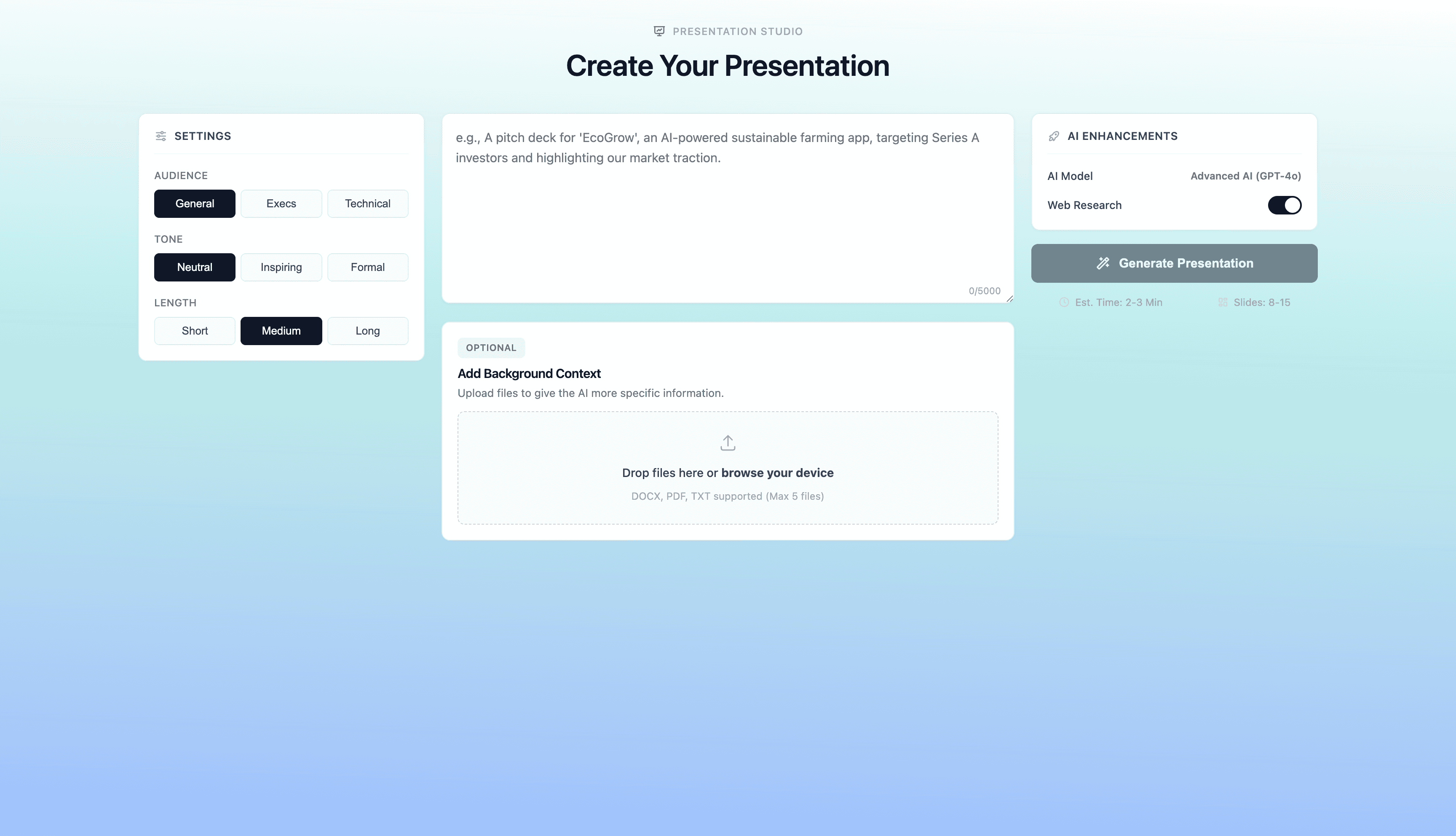 AI Tools & Reviews
AI Tools & ReviewsThe Best AI Presentation Generators of 2025: Complete Guide & Expert Review
After testing 20+ AI presentation tools over three months, we reveal the top generators of 2025. Discover which platforms reduce deck creation from days to minutes while maintaining professional quality.
 Industry & Use Cases
Industry & Use CasesKPI Dashboards: How to Turn Discovery Calls into Auto-Updated Client Dashboards
Transform discovery call insights into interactive, auto-updating KPI dashboards that position consultants as strategic partners rather than report factories.
 Industry & Use Cases
Industry & Use CasesConsulting Slides in a Day: How to Turn a Client Brief into a Board Deck
Transform client briefs into professional board decks in hours, not days, with AI-powered presentation generation that maintains brand consistency and executive-level polish.